A2D Scam Exposed: The internet is full of opportunities, but unfortunately, it’s also a playground for scammers. One of the most troubling new schemes making waves is the A2D scam. This deceptive tactic is quietly affecting unsuspecting victims, leading to compromised personal data, financial loss, and digital chaos.
In this post, we’ll break down exactly what the a2d scam is, how it works, red flags to watch for, real-life examples, and most importantly, how you can protect yourself. Whether you’re here to learn more or you’ve already encountered this scam, we have the information you need.
What Is the A2D Scam?
The a2d scam typically involves fraudulent messages, emails, or pop-ups pretending to be from a legitimate company or service related to software updates or app optimizations. These communications claim that you need to download or update an app called A2D to fix an urgent issue, boost performance, or enhance security on your device.
In reality, the A2D app is either malicious software or a phishing conduit designed to steal your:
- Personal data
- Banking or credit card information
- Login credentials
- Access to your device or accounts
In some variations, scammers use subscription traps, where installing the A2D app auto-enrolls victims into costly monthly charges.
How the A2D Scam Works: Step-by-Step Breakdown
Scammers behind the a2d scam are strategic and well-organized. Here’s a typical flow of how they operate:
1. Initial Contact
Victims are usually contacted through one of the following:
- Phishing emails pretending to be from a tech support team
- SMS messages (smishing) with an urgent download link
- Malicious ads on social media platforms
- Fake app reviews or forums promoting the A2D app
2. False Sense of Urgency
The messages often include urgent language like:
- “Your phone is infected! Download A2D now.”
- “System crash imminent. Install A2D to fix.”
- “Security risk detected! A2D will protect your device.”
3. Download or Link Click
The user is lured into clicking a suspicious link that either:
- Downloads a malicious A2D APK (Android app)
- Takes them to a fake app store or cloned website
- Redirects them to a phishing page that asks for login or payment info
4. Data Harvesting or Financial Theft
Once the app is installed or the form is completed:
- Malware may access contact lists, messages, passwords, etc.
- The app may activate hidden subscriptions
- Credit card info is harvested and sold on the dark web
5. Continuous Exploitation
Even after the initial download, the scam can:
- Run in the background and spy on user activity
- Display more fake alerts to trick the victim again
- Lock the device or install ransomware (in some extreme cases)
Red Flags and Warning Signs of the A2D Scam
Recognizing the warning signs can help you avoid falling for the a2d scam. Be alert for:
Common Red Flags:
- Unsolicited messages with links urging immediate downloads
- Apps asking for excessive permissions (access to messages, contacts, files)
- Fake app reviews or an unusually low/high number of downloads
- Misspellings or poor grammar in emails or app descriptions
- Requests for credit card info to access a “free” app
- Unknown charges on your mobile bill or credit card
Realistic Victim Stories
To better understand the impact of the a2d scam, here are anonymized examples based on common reports:
Case 1: “Sarah”
Sarah received a text that said her phone had been compromised and she needed to install the A2D app to protect it. Trusting the alert, she downloaded the app. Within minutes, her banking app froze, and her phone became sluggish. She later discovered two $200 charges on her credit card.
Case 2: “Mike”
Mike was browsing a tech forum when he saw a glowing recommendation for A2D to improve Android performance. After installing it, his phone started displaying pop-ups every few hours. Eventually, the app locked his screen and demanded payment to unlock it.
How to Protect Yourself from the A2D Scam
Awareness is your best defense. Follow these tips to avoid becoming a victim of the a2d scam:
Safety Tips:
- Never click suspicious links from unknown sources.
- Only download apps from official stores like Google Play or Apple App Store.
- Read app reviews and check developer info before downloading.
- Install a reputable antivirus app to scan for malware.
- Keep your software updated to patch security vulnerabilities.
- Use two-factor authentication on important accounts.
- Regularly monitor your bank statements for unauthorized charges.
If you think you’ve downloaded the A2D app:
- Immediately uninstall the app
- Run a full antivirus scan
- Change your passwords (especially email and banking)
- Contact your bank to secure your finances
Where and How to Report the A2D Scam
If you suspect or know you’ve been targeted by the a2d scam, report it right away. This not only helps protect others but can also aid in recovering losses.
Report To:
- Federal Trade Commission (FTC): reportfraud.ftc.gov
- Internet Crime Complaint Center (IC3): www.ic3.gov
- Your mobile carrier: They may be able to block scam messages or reverse charges
- Your bank or credit card company: For freezing cards and disputing charges
- Google Play/App Store: Report the malicious app directly
Also, consider filing a police report if financial loss or identity theft occurred.
Conclusion: Stay Vigilant and Spread Awareness
The a2d scam is a reminder that even something as simple as downloading an app can lead to serious consequences if you’re not careful. By learning how the scam works and taking proactive steps, you can protect yourself and others.
Have you or someone you know encountered the a2d scam? Share your story in the comments to help raise awareness. And don’t forget to share this post on social media to alert your friends and family.
Stay safe, stay alert, and keep exposing scammers.
Visit our news section to stay updated with the latest developments in the case. For more insights into financial fraud and investor protection, visit Scammers Expose.
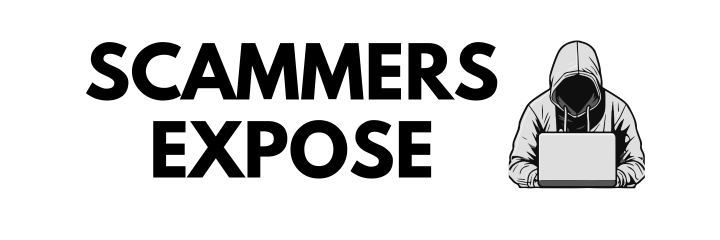





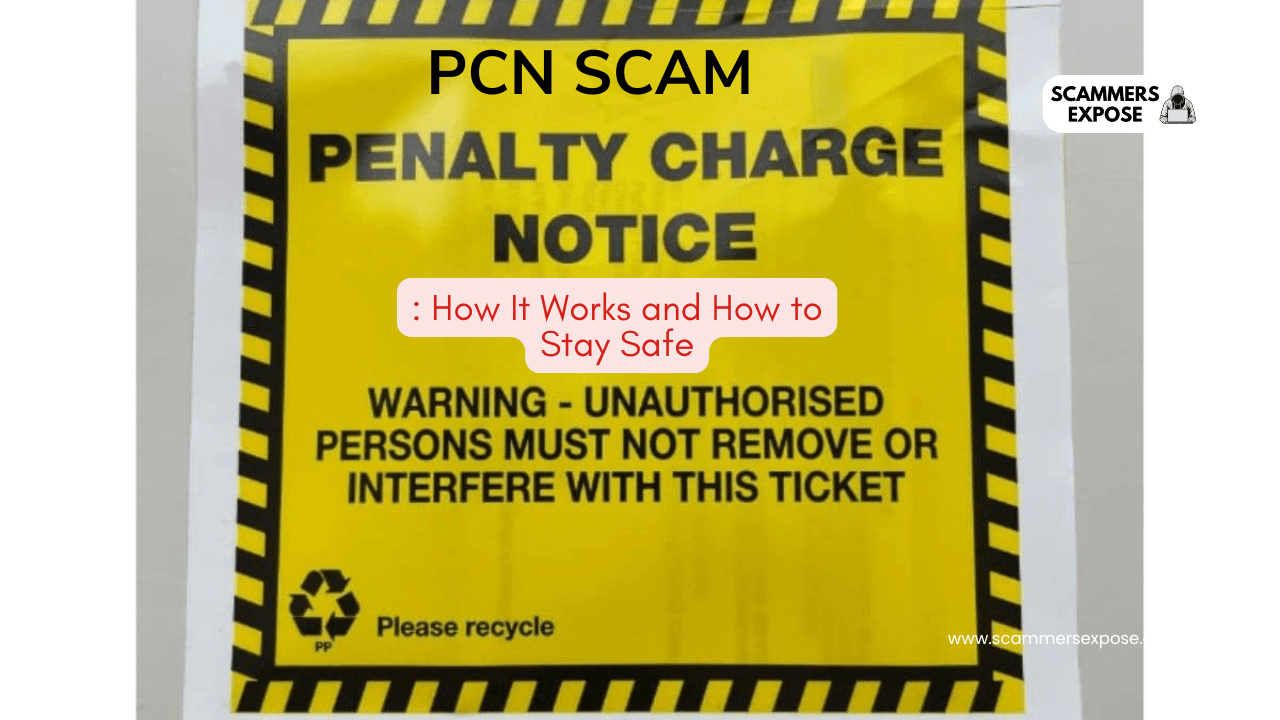
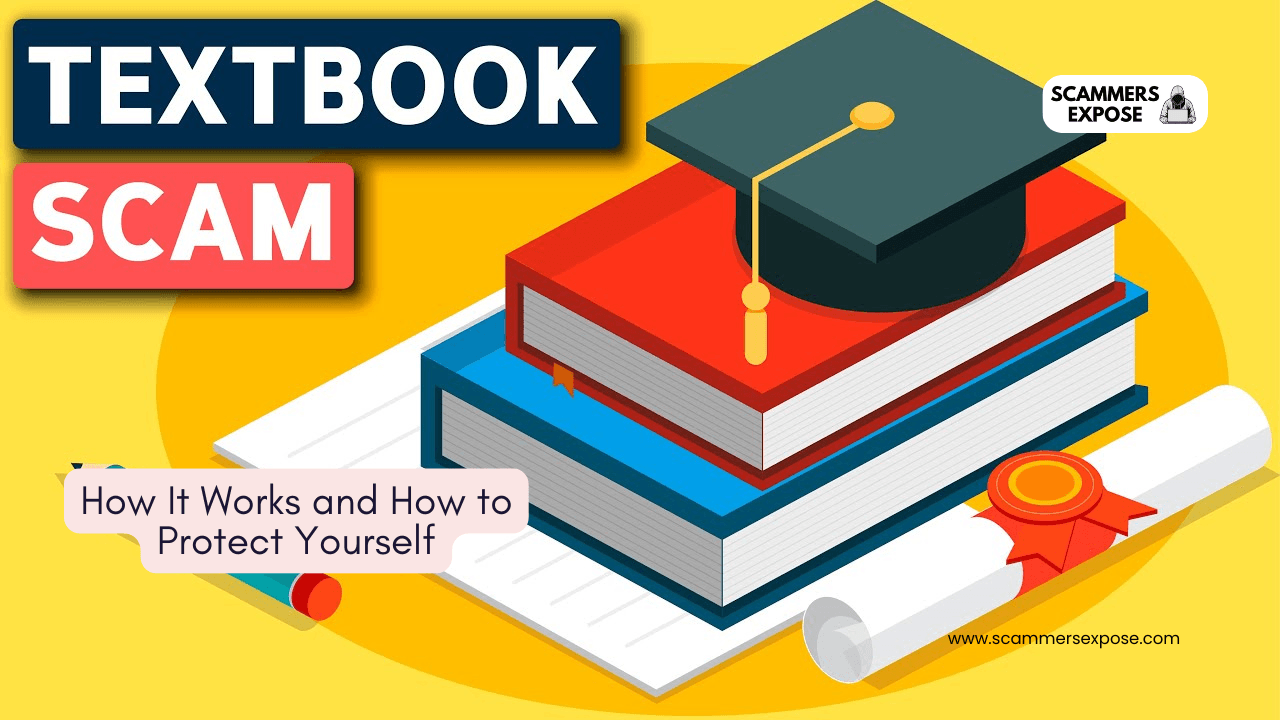
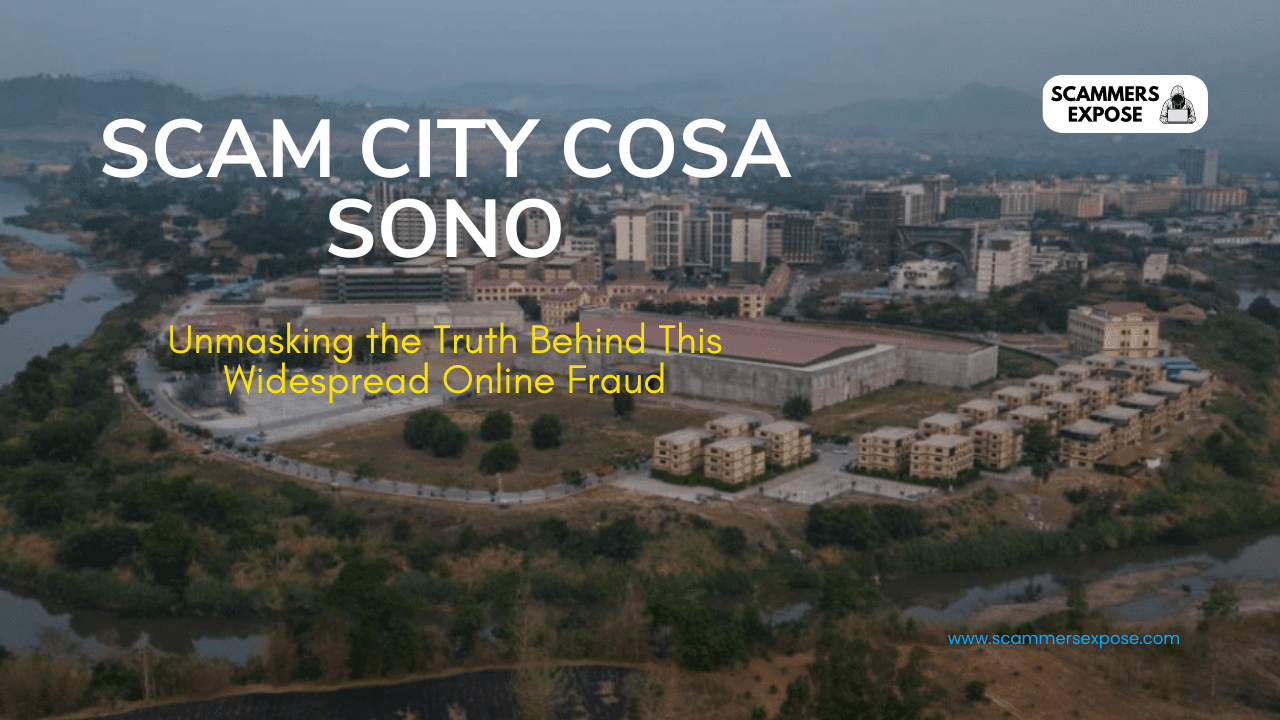
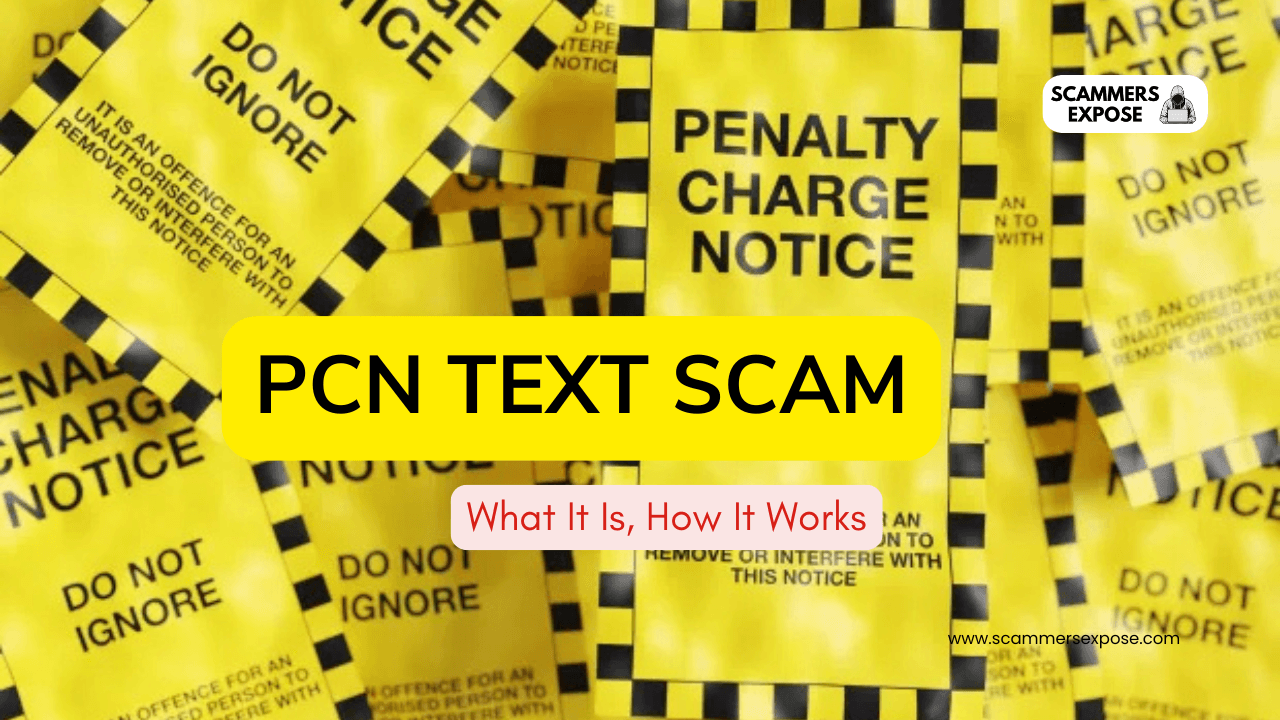
Leave a Reply