Online security is more important than ever as we navigate our digital lives. This comprehensive guide explores essential insights and best practices to help you protect your personal and professional data from cyber threats. Whether you are an individual or a business, staying informed about online security is critical for maintaining privacy and safety.
- Understanding Online Security
- Importance of Online Security
- Types of Online Security Threats
- Key Features of Effective Online Security
- Best Practices for Online Security
- Tools and Services for Online Security
- Online Security for Individuals vs. Businesses
- Future Trends in Online Security
- How to Stay Updated on Online Security
Understanding Online Security
Online security is critical to our digital lives, ensuring that our personal and sensitive information is protected from cyber threats. This guide will delve into the various components of online security, highlighting its importance and how it keeps us safe in the digital world.
What is Online Security?
Online security, or cybersecurity, encompasses the measures and technologies used to protect computers, networks, and data from unauthorized access, attacks, and damage. It includes a broad range of practices designed to safeguard information and ensure privacy and integrity in the digital space.
Key Elements of Online Security
- Confidentiality: Ensures that sensitive information is accessible only to those authorized to view it.
- Integrity: Protects data from being altered or tampered with by unauthorized individuals.
- Availability: Guarantees that information and resources are available to authorized users when needed.
Importance of Online Security
Online security is crucial for several reasons:
- Protection of Personal Information: This prevents identity theft and protects personal data from being stolen or misused.
- Financial Security: Safeguards financial transactions and prevents fraud.
- Business Continuity: Ensures that businesses can operate without disruption from cyber attacks.
- Legal Compliance: Helps organizations comply with laws and regulations regarding data protection and privacy.
Common Online Security Measures
To achieve robust online security, various measures and practices are employed:
- Firewalls: Act as a barrier between a trusted internal network and untrusted external networks, filtering out malicious traffic.
- Antivirus Software: Detects and removes malware from computers and networks.
- Encryption: Converts data into a code to prevent unauthorized access.
- Multi-factor authentication (MFA) adds an extra layer of security by requiring two or more verification methods to access accounts.
- Regular Software Updates: Ensures systems are protected against the latest security vulnerabilities.
Online Security Threats
Understanding the types of threats is essential to implementing effective online security measures. Common threats include:
- Phishing Attacks: Fraudulent attempts to obtain sensitive information by disguising it as a trustworthy entity.
- Malware: Malicious software designed to damage or disrupt systems.
- Ransomware: A type of malware that locks users out of their systems or data until a ransom is paid.
- DDoS Attacks: Distributed Denial of Service attacks overwhelm a system with traffic, causing it to become unavailable.
Best Practices for Online Security
Implementing best practices is vital for maintaining strong online security:
- Strong Passwords: Use complex and unique passwords for different accounts.
- Regular Backups: Keep backups of critical data to recover quickly from cyber incidents.
- Awareness and Training: Educate users about common threats and safe practices.
- Secure Wi-Fi Networks: Use strong encryption and avoid public Wi-Fi for sensitive transactions.
Understanding online security is fundamental to protecting yourself and your organization in the digital age. You can significantly enhance your online security posture by recognizing its importance, implementing key measures, and staying informed about threats.
Importance of Online Security
Online security has become a paramount concern for individuals and organizations in today’s digital age. The rise of cyber threats and the increasing amount of sensitive data stored online highlight the critical need for robust online security measures. This section explores why online security is so vital and its impact on various aspects of our digital lives.
Protecting Personal Information
One primary reason online security is essential is to protect personal information. With the proliferation of social media, online shopping, and cloud storage, vast amounts of personal data are exchanged over the Internet. Online security helps safeguard this data from unauthorized access and cybercriminal activities.
- Identity Theft Prevention: Online security measures prevent cybercriminals from stealing personal information, such as Social Security numbers, credit card details, and bank account information, which can be used for fraud.
- Privacy Protection: Ensures that personal communications and data remain confidential and are not exposed to unauthorized parties.
Ensuring Financial Security
Financial transactions are a significant part of our online activities. From online banking to e-commerce, ensuring the security of these transactions is crucial.
- Fraud Prevention: Online security systems help detect and prevent fraudulent activities, protecting users from financial loss.
- Secure Transactions: Encryption and other security protocols ensure that financial transactions are conducted safely, reducing the risk of data breaches.
Business Continuity and Reputation
For businesses, online security is not just about protecting data but also about maintaining operations and reputation.
- Preventing Downtime: Cyber attacks like ransomware and DDoS attacks can disrupt business operations. Adequate online security helps prevent these disruptions, ensuring business continuity.
- Maintaining Customer Trust: Customers expect their data to be handled securely. Businesses that prioritize online security can build and maintain trust with their customers.
Compliance with Legal and Regulatory Requirements
Many industries are subject to strict regulations regarding data protection and privacy. Compliance with these regulations is a significant aspect of online security.
- Avoiding Legal Penalties: Failing to comply with data protection laws can result in hefty fines and legal penalties. Robust online security helps businesses meet regulatory requirements.
- Protecting Sensitive Data: Ensures that sensitive information, such as healthcare records and financial data, is handled according to legal standards.
Safeguarding Intellectual Property
Intellectual property, such as trade secrets, patents, and proprietary information, is valuable and needs protection.
- Preventing Data Theft: Online security measures protect against unauthorized access and intellectual property theft.
- Securing Innovations: Ensures that new products, designs, and innovations are kept confidential until publicly released.
National Security
Online security is crucial for national security on a broader scale. Cyber attacks on critical infrastructure, government systems, and defense networks can have severe consequences.
- Protecting Critical Infrastructure: Ensures that essential services, such as power grids, water supply, and communication networks, are safeguarded against cyber attacks.
- National Defense: Online security measures are vital for protecting military and defense-related information from cyber espionage and attacks.
Enhancing User Experience
A secure online environment enhances the user experience by providing a safe and trustworthy space for online activities.
- Confidence in Digital Services: Users are more likely to engage with online services that they trust to be secure.
- Protection Against Malware: Online security measures protect users from malware and other malicious software that can compromise their devices and data.
In summary, the importance of online security cannot be overstated. It plays a critical role in protecting personal information, ensuring financial security, maintaining business continuity, complying with legal requirements, safeguarding intellectual property, and ensuring national security. Individuals and organizations can navigate the digital world safely and securely by understanding and prioritizing online security.
Types of Online Security Threats
Understanding the various types of online security threats is essential for developing effective strategies to protect against them. As the digital landscape evolves, so do the tactics used by cybercriminals. This section explores some of the most common online security threats that individuals and organizations face today.
Malware
Malware, short for malicious software, is a broad term that encompasses various types of harmful programs designed to damage or disrupt systems.
- Viruses: Self-replicating programs that attach themselves to legitimate files and spread throughout the system.
- Worms: Similar to viruses, they can spread independently without attaching to files.
- Trojans: Malicious software disguised as legitimate software to trick users into installing it.
- Spyware: Software that secretly monitors user activity and collects personal information.
- Ransomware: Malware that encrypts a user’s data and demands payment for its release.
Phishing Attacks
Phishing is a social engineering attack where attackers impersonate trusted entities to trick individuals into revealing sensitive information.
- Email Phishing: Fraudulent emails that appear from reputable sources ask users to click on a link or provide personal information.
- Spear Phishing: Targeted phishing attacks aimed at specific individuals or organizations, often using personalized information to appear more convincing.
- Smishing and Vishing: Phishing attacks are carried out via SMS (smishing) or voice calls (vishing).
Man-in-the-Middle (MitM) Attacks
MitM attacks occur when an attacker intercepts communication between two parties to eavesdrop or alter the communication.
- Eavesdropping: Intercepting and listening to private communications without consent.
- Session Hijacking: Taking control of a user’s session with a website or service, often to steal data or perform unauthorized actions.
- SSL Stripping: Downgrading a secure HTTPS connection to an insecure HTTP connection to intercept data.
Denial of Service (DoS) and Distributed Denial of Service (DDoS) Attacks
These attacks aim to make a system, service, or network unavailable by overwhelming it with traffic.
- DoS Attacks: Single-source attacks that flood a target with traffic, causing it to crash or become unavailable.
- DDoS Attacks: Multi-source attacks that use a network of compromised devices (botnet) to flood the target with traffic.
SQL Injection
SQL injection attacks exploit vulnerabilities in a web application’s database query processes.
- Injection of Malicious Code: Attackers insert malicious SQL code into input fields, which the application executes, allowing them to manipulate the database.
- Data Theft: This can lead to unauthorized access to sensitive data stored in the database.
- Data Manipulation: Attackers can modify or delete data, impacting the integrity of the database.
Zero-Day Exploits
Zero-day exploits target previously unknown vulnerabilities in software or hardware.
- Undetected Vulnerabilities: Exploits vulnerabilities that developers have not yet discovered or patched.
- Immediate Threat: Often used in highly targeted attacks since there is no available defense at the time of the attack.
Insider Threats
Insider threats come from within an organization, typically from employees or contractors with access to sensitive information.
- Malicious Insiders: Individuals who intentionally misuse their access to cause harm.
- Negligent Insiders: Employees who unintentionally cause security breaches through careless actions.
Social Engineering
Social engineering attacks rely on human interaction and psychological manipulation to trick individuals into breaking security procedures.
- Pretexting: Creating a fabricated scenario to obtain private information.
- Baiting: Offering something enticing to lure victims into a trap.
- Quid Pro Quo: Offering a service or benefit in exchange for information or access.
Recognizing and understanding these online security threats is crucial for developing effective defense mechanisms. By staying informed and vigilant, individuals and organizations can better protect themselves against these ever-evolving dangers in the digital world.
Key Features of Effective Online Security
Adequate online security is built upon a foundation of several critical features designed to protect against a wide range of cyber threats. By understanding and implementing these key features, individuals and organizations can enhance their security posture and safeguard their digital assets.
Encryption
Encryption is a fundamental feature of online security, ensuring that data is protected at rest and in transit.
- Data Confidentiality: Encrypts data so that only authorized parties with the decryption key can access it.
- Secure Communication: This ensures that information shared over the Internet remains private and unaltered, using protocols like SSL/TLS for websites.
- Compliance: Helps meet regulatory requirements for data protection and privacy.
Multi-Factor Authentication (MFA)
MFA adds an extra layer of security by requiring multiple verification forms before granting access.
- Increased Security: This method combines something you know (password), something you have (security token), and something you are (biometric verification) for stronger protection.
- Reduced Risk of Unauthorized Access: Additional factors provide a safeguard even if one factor is compromised.
- User-Friendly Options: Includes options like SMS codes, authentication apps, and biometric scans.
Firewalls
Firewalls are a barrier between trusted and untrusted networks, monitoring and controlling incoming and outgoing traffic.
- Traffic Filtering: Blocks malicious traffic and allows legitimate traffic based on predetermined security rules.
- Network Segmentation: Divides a network into segments to limit the spread of malware and other threats.
- Intrusion Prevention: Identifies and blocks suspicious activity in real time.
Anti-Malware Software
Anti-malware software is essential for detecting and removing malicious software from systems.
- Real-Time Protection: Continuously monitors the system for malware and other threats.
- Regular Updates: Receives frequent updates to protect against the latest threats.
- Comprehensive Scanning: Scans files, applications, and emails for potential threats.
Secure Software Development
Secure software development practices are crucial for creating applications resistant to attacks.
- Code Review: Regularly review the code for vulnerabilities and security flaws.
- Security Testing: Conducting penetration and vulnerability assessments to identify and fix security issues.
- Patch Management: Timely updates and patches to address discovered vulnerabilities.
Data Backup and Recovery
Regular data backups are essential for recovering from data loss incidents like ransomware attacks.
- Automated Backups: Scheduled backups to ensure data is consistently protected.
- Offsite Storage: Storing backups in a secure, offsite location to protect against physical damage or theft.
- Disaster Recovery Plan: A well-defined plan for restoring data and operations in case of a cyber incident.
Secure Access Controls
Access controls determine who can access specific resources within an organization.
- Role-Based Access Control (RBAC): Assigns permissions based on the user’s role within the organization.
- Least Privilege Principle: Grants users the minimum level of access necessary to perform their duties.
- Audit Logs: Maintains access and activity logs to detect and investigate suspicious behavior.
Network Security
Network security protects the integrity, confidentiality, and availability of networks and data.
- Virtual Private Networks (VPNs): Secure connections for remote users accessing the network.
- Intrusion Detection Systems (IDS): Monitors network traffic for suspicious activity and alerts administrators.
- Secure Network Architecture: Designing networks with security, including segmentation and redundancy.
Security Awareness Training
Educating users about online security best practices is critical for reducing the risk of human error.
- Phishing Simulations: Regular exercises to help users recognize and avoid phishing attempts.
- Cybersecurity Training Programs: Comprehensive training on recognizing and responding to security threats.
- Policy Enforcement: Ensure all users adhere to the organization’s security policies and procedures.
Organizations can develop a robust online security strategy that protects against cyber threats by incorporating these key features. Implementing these measures helps ensure the security of sensitive data, maintain business continuity, and build trust with customers and stakeholders.
Best Practices for Online Security
Implementing best practices for online security is essential to safeguard against the ever-evolving landscape of cyber threats. By following these guidelines, individuals and organizations can significantly enhance their security posture and protect sensitive information.
Use Strong, Unique Passwords
Strong passwords are the first line of defense in online security.
- Complexity: Use a mix of uppercase and lowercase letters, numbers, and special characters.
- Length: Ensure passwords are at least 12 characters long.
- Uniqueness: Avoid reusing passwords across different accounts.
- Password Managers: Use password managers to generate and store strong, unique passwords.
Enable Multi-Factor Authentication (MFA)
MFA provides an additional layer of security beyond just a password.
- Extra Verification: Requires two or more forms of authentication, such as a password and a fingerprint.
- Protection Against Phishing: MFA can prevent unauthorized access even if a password is compromised.
- Easy Integration: Most major services offer MFA options, including SMS codes, authentication apps, and biometric methods.
Keep Software Up to Date
Regular software updates are crucial for online security.
- Patch Vulnerabilities: Updates often include patches for known security vulnerabilities.
- Automatic Updates: Enable automatic updates whenever possible to ensure the latest security patches are applied.
- Update All Software: Regularly update operating systems, applications, and firmware.
Use Antivirus and Anti-Malware Software
Antivirus and anti-malware software help protect against malicious threats.
- Real-Time Protection: Continuously scans for and blocks malicious activity.
- Regular Scans: Schedule regular scans to check for malware.
- Frequent Updates: Keep the software updated to protect against the latest threats.
Be Wary of Phishing Attacks
Phishing attacks are a standard method for cybercriminals to access sensitive information.
- Suspicious Emails: Do not open emails from unknown senders or click on suspicious links.
- Verify Requests: Always verify requests for sensitive information, even if they appear to come from a trusted source.
- Phishing Simulations: Participate in phishing simulation exercises to recognize and avoid phishing attempts.
Secure Your Network
A secure network is fundamental to protecting online activities.
- Strong Wi-Fi Encryption: Use WPA3 encryption for Wi-Fi networks.
- Change Default Settings: Change default passwords and settings on network devices.
- Network Segmentation: Segment networks to limit access and reduce the spread of threats.
Backup Your Data
Regular backups are essential for data recovery in case of a security breach.
- Automated Backups: Schedule regular computerized backups.
- Multiple Copies: Keep multiple copies of backups in different locations.
- Test Restorations: Periodically test backups to ensure data can be restored.
Educate and Train Users
User awareness and training are critical components of online security.
- Regular Training: Conduct regular training sessions on security best practices.
- Phishing Awareness: Teach users how to identify and respond to phishing attacks.
- Security Policies: Ensure all users understand and follow the organization’s security policies.
Use Secure Connections
Secure connections protect data in transit from being intercepted.
- HTTPS: Ensure websites use HTTPS to encrypt data transmitted between the browser and the server.
- VPNs: Use Virtual Private Networks (VPNs) to secure internet connections, especially when using public Wi-Fi.
Monitor and Audit Systems
Regular monitoring and auditing help detect and respond to security incidents.
- Activity Logs: Maintain and review logs of system and network activity.
- Intrusion Detection Systems (IDS): Implement IDS to monitor suspicious activity.
- Regular Audits: Conduct regular security audits to identify and address vulnerabilities.
Adhering to these best practices for online security can help individuals and organizations create a robust defense against cyber threats. Consistent implementation and vigilance are key to maintaining a secure online environment and protecting valuable information.
Tools and Services for Online Security
Various tools and services are available to enhance online security and effectively safeguard against cyber threats. These tools and services provide essential layers of protection, ensuring that personal and organizational data remains secure.
Antivirus and Anti-Malware Software
Antivirus and anti-malware software are fundamental tools for online security.
- Real-Time Protection: Scans files and activities for malicious behavior and blocks real-time threats.
- Regular Updates: Frequently update definitions to protect against the latest malware.
- Comprehensive Scanning: This feature offers thorough scanning options to detect and remove viruses, spyware, ransomware, and other malicious software.
Firewalls
Firewalls are critical for monitoring and controlling network traffic.
- Network Security: Blocks unauthorized access and permits legitimate communication based on security rules.
- Types of Firewalls include hardware firewalls for enterprise networks and software firewalls for individual devices.
- Intrusion Prevention: Detects and prevents intrusion attempts to safeguard against external attacks.
Virtual Private Networks (VPNs)
VPNs provide a secure connection over the internet.
- Data Encryption: Encrypts data transmitted over the internet, ensuring privacy and security.
- Anonymity: Masks the user’s IP address, providing anonymity and protection against tracking.
- Secure Remote Access: Enables secure access to corporate networks for remote workers.
Password Managers
Password managers help users create and manage strong, unique passwords.
- Secure Storage: Stores and encrypts passwords in a secure vault.
- Auto-Fill: Automatically fills in login credentials for websites and applications.
- Password Generation: Generates complex passwords to enhance security.
Multi-Factor Authentication (MFA) Solutions
MFA solutions add an extra layer of verification to the login process.
- Additional Security Layers: Requires multiple forms of identification, such as passwords, fingerprints, or SMS codes.
- Reduced Risk of Unauthorized Access: Additional factors provide security even if one factor is compromised.
- Integration Options: Can be integrated with various applications and services for enhanced protection.
Encryption Tools
Encryption tools ensure that data remains confidential and secure.
- File Encryption: Encrypts files and folders to prevent unauthorized access.
- Email Encryption: Secures email communications, ensuring only intended recipients can read the messages.
- Entire Disk Encryption: Protects all the contents of a hard drive, making data inaccessible without the proper decryption key.
Security Information and Event Management (SIEM) Systems
SIEM systems provide comprehensive monitoring and analysis of security events.
- Real-Time Monitoring: Collects and analyzes security data from various sources in real time.
- Threat Detection: Identifies potential threats and suspicious activities.
- Incident Response: Facilitates quick response to security incidents with automated alerts and actions.
Backup and Recovery Solutions
Backup and recovery solutions are essential for data protection and recovery.
- Automated Backups: Regularly backs up data to secure locations.
- Data Recovery: Allows quick data restoration in a cyber incident.
- Cloud Backups: Utilizes cloud storage for offsite data protection.
Endpoint Protection Platforms (EPP)
EPP solutions protect endpoints like desktops, laptops, and mobile devices.
- Comprehensive Protection: Provides antivirus, anti-malware, and firewall features.
- Device Control: Manages and secures devices that connect to the network.
- Threat Intelligence: Uses threat intelligence to detect and respond to advanced threats.
Security Awareness Training Services
Security awareness training is vital for educating users about online security.
- Phishing Simulations: Conducts simulated phishing attacks to train users to recognize and avoid phishing.
- Training Programs: Offers comprehensive training on various security topics and best practices.
- Policy Enforcement: Ensures users understand and comply with security policies and procedures.
Utilizing these tools and services can significantly improve online security for individuals and organizations. These solutions offer a multi-layered approach to protection, addressing various aspects of cybersecurity to create a robust defense against potential threats.
Online Security for Individuals vs. Businesses
Online security is a critical concern for both individuals and businesses, though the strategies and tools used can differ significantly. Understanding the distinct requirements and approaches for each can help implement adequate security measures tailored to specific needs.
Online Security for Individuals
For individuals, online security focuses on protecting personal information and maintaining privacy.
- Strong Passwords: Individuals should use unique passwords for all online accounts. Password managers can help manage and generate secure passwords.
- Multi-Factor Authentication (MFA): Enabling MFA on personal accounts adds an extra layer of security, reducing the risk of unauthorized access.
- Antivirus Software: Installing and regularly updating antivirus software protects personal devices from malware, spyware, and other malicious threats.
- Secure Wi-Fi Networks: Ensuring home Wi-Fi networks are secured with strong passwords and WPA3 encryption to prevent unauthorized access.
- Regular Software Updates: Keeping all software, including operating systems and applications, up to date to protect against vulnerabilities.
- Phishing Awareness: Be vigilant about phishing attacks. Do not click on suspicious links, and verify the authenticity of email senders.
Online Security for Businesses
Given their larger scale and the data sensitivity, businesses require a more comprehensive approach to online security.
- Network Security: Implementing firewalls, intrusion detection systems (IDS), and virtual private networks (VPNs) to protect the business network from external threats.
- Data Encryption: Using encryption tools to protect sensitive business data at rest and in transit.
- Access Controls: Implementing role-based access control (RBAC) ensures that employees only have access to the data necessary for their roles.
- Security Policies: Developing and enforcing security policies and procedures to ensure consistent security practices across the organization.
- Employee Training: Conducting regular security awareness training to educate employees about the latest threats and best practices.
- Incident Response Plan: A well-defined incident response plan is needed to quickly address and mitigate the impact of security breaches.
- Regular Audits and Assessments: Conduct regular security audits and vulnerability assessments to identify and address potential security weaknesses.
Differences in Online Security Approaches
While the core principles of online security remain the same, the implementation differs for individuals and businesses.
- Scope and Scale: Businesses need to protect a more significant number of devices, users, and data, requiring more robust and scalable security solutions.
- Regulatory Compliance: Businesses must comply with industry regulations and standards (e.g., GDPR, HIPAA), necessitating more stringent security measures.
- Resource Allocation: Businesses often have dedicated IT and security teams, whereas individuals must manage their security independently.
- Threat Landscape: Sophisticated attacks, such as advanced persistent threats (APTs) and corporate espionage, are more likely to target businesses. At the same time, individuals may face more common threats, like phishing and malware.
Common Online Security Practices for Both
Despite the differences, there are standard practices that both individuals and businesses should follow to enhance online security.
- Backups: Regularly backing up essential data to secure offsite locations to ensure it can be recovered in a cyber incident.
- Monitoring and Alerts: Using monitoring tools to detect unusual activity and set up alerts for potential security threats.
- Secure Communication: Protect sensitive information by using encrypted communication channels, such as encrypted emails and messaging apps.
By understanding the specific needs and implementing appropriate online security measures, individuals and businesses can protect themselves against the wide range of cyber threats in today’s digital landscape. Effective online security practices are essential for maintaining valuable information’s integrity, confidentiality, and availability.
Future Trends in Online Security
As technology continues to evolve, so do the threats and challenges in online security. Staying ahead of these changes is crucial for individuals and businesses alike. This section explores the emerging trends in online security shaping the future of how we protect our digital lives.
Artificial Intelligence and Machine Learning
Artificial Intelligence (AI) and Machine Learning (ML) are revolutionizing online security.
- Advanced Threat Detection: AI and ML can analyze vast amounts of data to identify patterns and detect anomalies, improving threat detection and response times.
- Automated Responses: AI-driven systems can automatically respond to specific threats, mitigating risks without human intervention.
- Predictive Analysis: ML models can predict potential security breaches before they occur by analyzing historical data and identifying trends.
Zero Trust Security
The Zero Trust model is becoming increasingly important in online security.
- No Implicit Trust: Assumes that threats could be inside or outside the network, so no user or device is trusted by default.
- Verification and Authentication: Continuously verifies and authenticates users and devices accessing the network.
- Micro-Segmentation: Divides networks into smaller segments to limit access and reduce the potential impact of breaches.
Quantum Computing
Quantum computing poses both opportunities and challenges for online security.
- Enhanced Encryption: Quantum cryptography offers new methods for securing data that are theoretically unbreakable by classical computers.
- Breaking Current Encryption: Quantum computers have the potential to break current encryption methods, necessitating the development of quantum-resistant algorithms.
IoT Security
The proliferation of Internet of Things (IoT) devices introduces new security challenges.
- Device Vulnerabilities: Many IoT devices have weak security measures, making them targets for cyber attacks.
- Network Security: Ensure IoT devices are securely integrated into networks to prevent unauthorized access.
- Firmware Updates: Regularly updating the firmware of IoT devices to protect against vulnerabilities.
Privacy-Enhancing Technologies (PETs)
Privacy is becoming a central concern in online security.
- Data Minimization: Collecting only the data necessary for a given purpose and anonymizing it where possible.
- Secure Multi-Party Computation: Allows multiple parties to collaboratively compute a function over their inputs while keeping those inputs private.
- Differential Privacy: Adds noise to data sets to protect individual privacy while allowing for data analysis.
Cybersecurity Workforce Development
The demand for skilled cybersecurity professionals is increasing.
- Education and Training: Expanding educational programs and certifications to prepare the next generation of cybersecurity experts.
- Diverse Talent: Encouraging diversity in the cybersecurity workforce to bring in varied perspectives and innovative solutions.
- Continuous Learning: Emphasizing the need for continuous learning and upskilling to keep pace with evolving threats.
Regulatory Changes and Compliance
As cyber threats grow, so does the regulatory landscape.
- Stricter Regulations: Governments and regulatory bodies implement more stringent data protection and privacy laws.
- Compliance Requirements: Organizations must stay updated with regulations such as GDPR, CCPA, and others to ensure compliance.
- Impact on Business Practices: Adapting business practices to meet regulatory requirements while maintaining operational efficiency.
Biometric Security
Biometric security measures are becoming more prevalent.
- Fingerprint Scanners: Used for secure access to devices and systems.
- Facial Recognition: Provides an additional layer of security for authentication processes.
- Voice Recognition: Emerging as a tool for secure, hands-free authentication.
Cloud Security
With the growing adoption of cloud services, cloud security is paramount.
- Shared Responsibility Model: Understanding the division of security responsibilities between cloud providers and customers.
- Secure Cloud Configurations: Ensuring cloud environments are configured securely to prevent data breaches.
- Cloud Access Security Brokers (CASBs): Provide visibility and control over data and threats across cloud services.
These future trends in online security highlight the dynamic nature of cybersecurity. Staying informed about these developments and adapting to new technologies and practices is essential for maintaining robust online security. As threats evolve, so must our strategies and tools to protect against them.
How to Stay Updated on Online Security
Staying updated on online security is crucial for individuals and organizations to protect against the ever-evolving landscape of cyber threats. Keeping abreast of the latest developments, tools, and best practices ensures robust online security measures are in place. This section explores various ways to stay informed and updated on online security.
Follow Reputable Cybersecurity Blogs and Websites
Numerous cybersecurity blogs and websites provide up-to-date information on the latest threats and security practices.
- Expert Insights: Follow blogs written by cybersecurity experts to gain insights into emerging trends and threats.
- News and Updates: Websites like Krebs on Security, Threatpost, and Dark Reading offer timely news on security breaches and developments.
- In-depth analysis: Look for sites with detailed analyses and reports on security incidents and vulnerabilities.
Subscribe to Cybersecurity Newsletters
Newsletters are a convenient way to receive regular updates on online security.
- Industry News: Subscribing to newsletters from leading cybersecurity companies and organizations keeps you informed about the latest industry news and updates.
- Educational Content: Many newsletters include academic content, such as whitepapers, webinars, and how-to guides.
- Weekly Recaps: Get weekly summaries of the most important news and trends in cybersecurity.
Attend Webinars and Online Courses
Webinars and online courses are excellent resources for staying current with online security.
- Expert-Led Sessions: Attend webinars hosted by cybersecurity experts to learn about the latest threats and defenses.
- Certifications: Enroll in online courses and certification programs to deepen your knowledge and skills in online security.
- Interactive Learning: Participate in interactive sessions and hands-on labs to apply your learning.
Join Cybersecurity Forums and Communities
Engaging with cybersecurity communities allows for knowledge sharing and networking.
- Discussion Forums: Join forums like Reddit’s r/cybersecurity or Stack Exchange’s Information Security community to discuss and ask questions about online security.
- Professional Networks: Participate in professional networks like LinkedIn groups dedicated to cybersecurity.
- Local Meetups: Attend local cybersecurity meetups and conferences to connect with professionals in your area.
Follow Cybersecurity Experts on Social Media
Social media is a powerful tool for staying informed about online security.
- Twitter: Follow cybersecurity experts and organizations on Twitter for real-time updates and insights.
- LinkedIn: Connect with professionals and join groups focused on online security to stay engaged with the community.
- YouTube: Subscribe to YouTube channels that offer tutorials, news, and cybersecurity discussions.
Use Security Tools and Software with Update Notifications
Utilize security tools and software that provide regular updates and alerts.
- Antivirus Software: Ensure your antivirus software is set to update automatically and provide notifications for any detected threats.
- Security Information and Event Management (SIEM): Implement SIEM systems to receive real-time alerts and reports on security incidents.
- Browser Extensions: Use browser extensions that alert you to potential phishing sites and other online threats.
Participate in Cybersecurity Training and Workshops
Continuous education is key to staying current with online security best practices.
- Corporate Training Programs: If you work for an organization, you should participate in regular cybersecurity training sessions offered by your employer.
- Workshops and Bootcamps: Enroll in cybersecurity workshops and boot camps to gain practical skills and knowledge.
- Industry Conferences: Attend conferences like Black Hat, DEF CON, and RSA Conference to learn from experts and network with peers.
Read Cybersecurity Reports and Whitepapers
Detailed reports and whitepapers provide in-depth information on online security trends and research.
- Industry Reports: Regularly read reports published by cybersecurity firms such as Symantec, McAfee, and Kaspersky.
- Research Papers: Access whitepapers from academic institutions and research organizations for the latest findings in cybersecurity.
- Annual Reviews: Look for cybersecurity reviews summarizing key trends and developments over the past year.
Utilizing these resources and strategies can help you stay well-informed about online security. Continuous learning and engagement with the cybersecurity community are essential to effectively protecting against the ever-changing landscape of cyber threats.
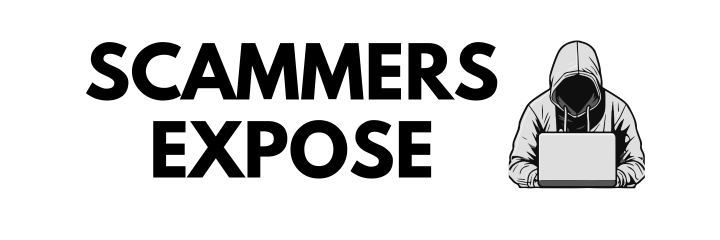





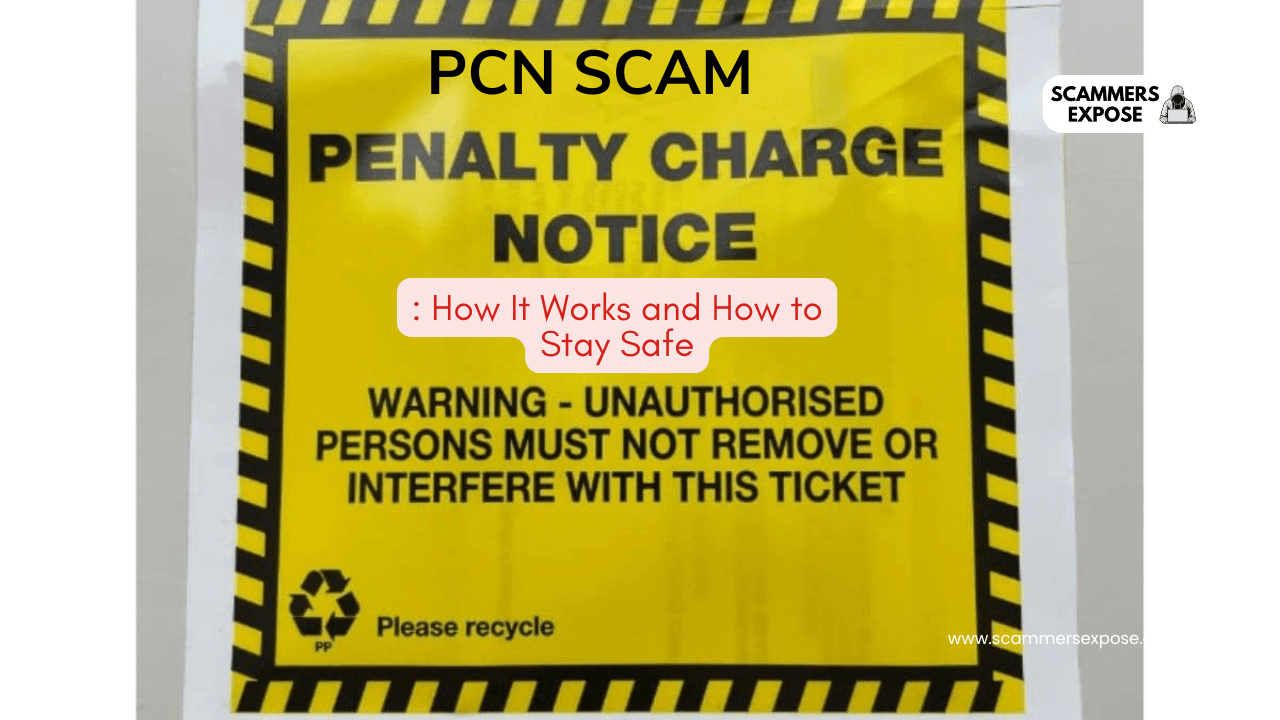
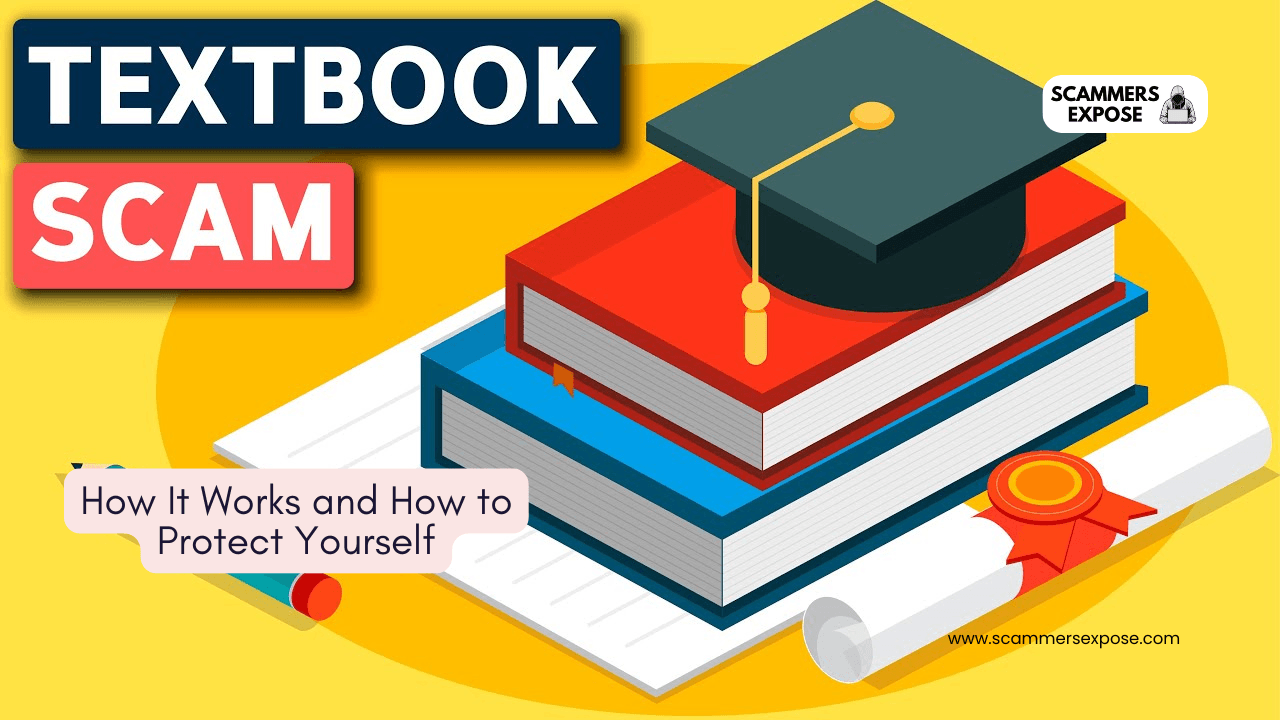
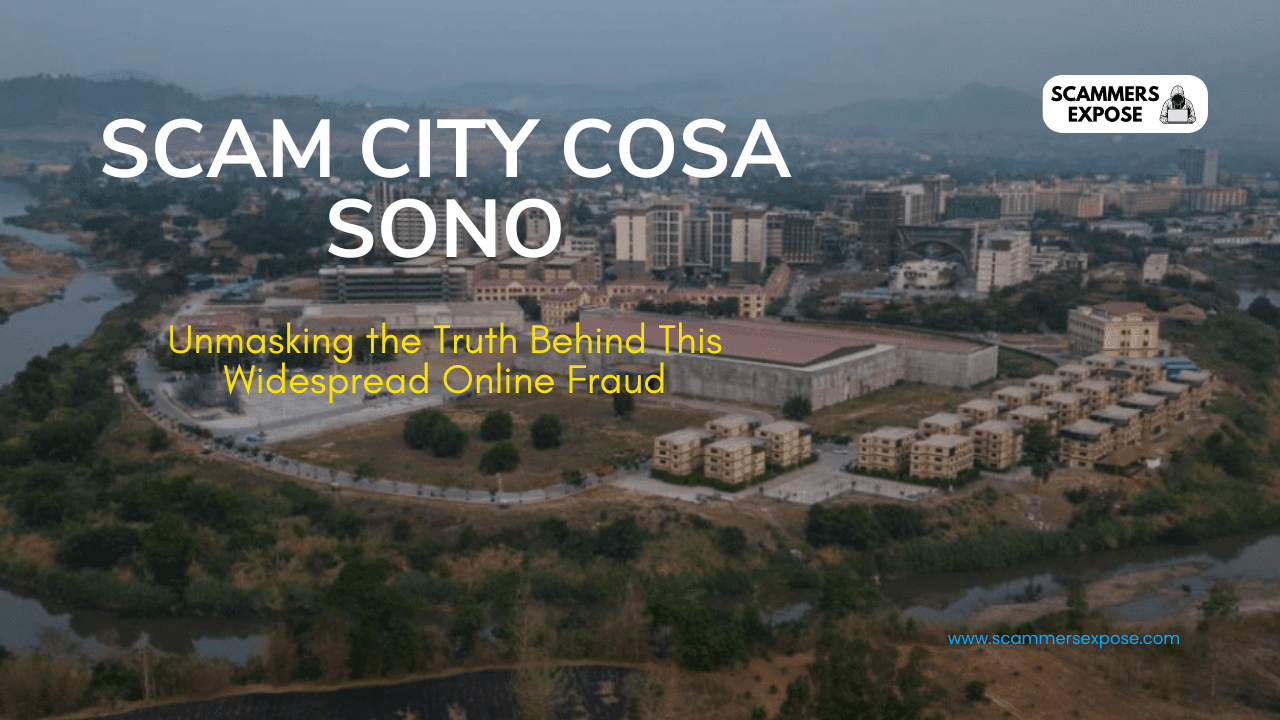
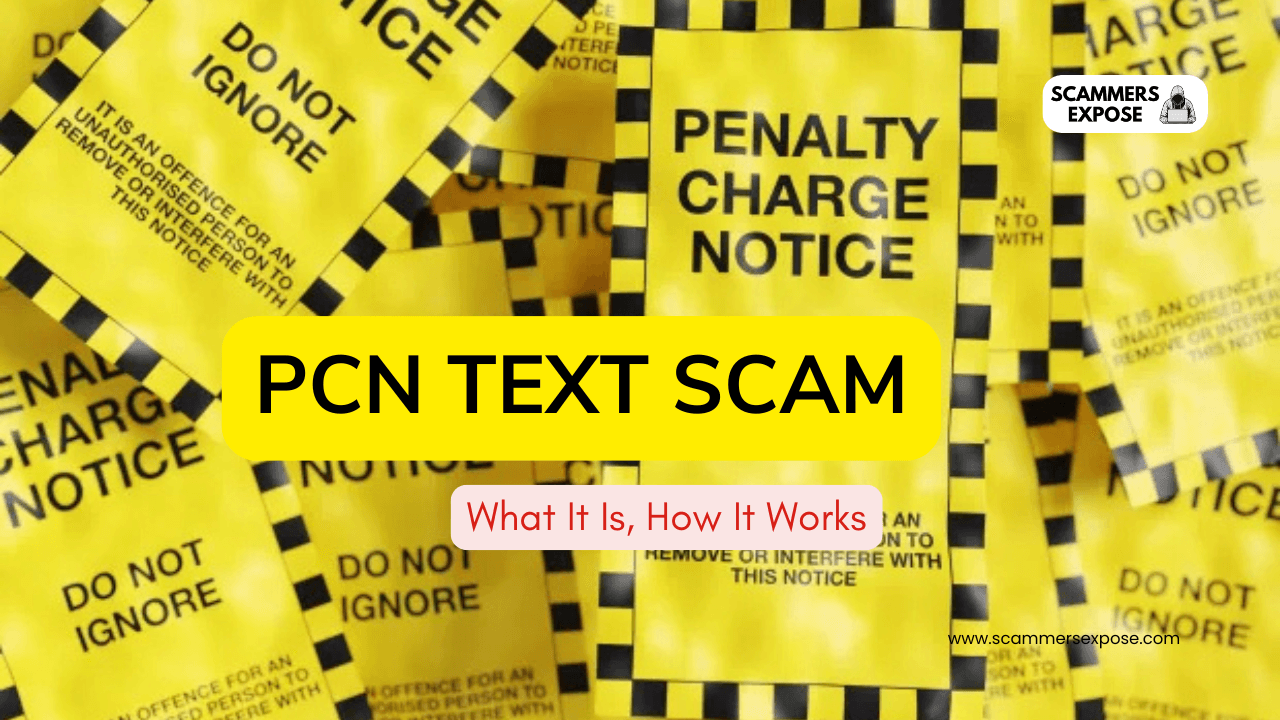
Leave a Reply