Phishing attacks are among the most prevalent and dangerous forms of cybercrime today. These deceptive schemes can lead to significant financial losses, data breaches, and reputational damage. In this comprehensive guide, we explore 10 powerful ways to protect yourself from phishing attacks and ensure your personal and organizational information remains secure.
What are Phishing Attacks?
Definition of Phishing Attacks
Phishing attacks are a type of cybercrime in which attackers deceive individuals into providing sensitive information such as passwords, credit card numbers, or other personal details. They typically achieve this by masquerading as a trustworthy entity in electronic communications.
How Phishing Attacks Work
Phishing attacks usually involve the following steps:
- Bait: An attacker sends a fraudulent message, often an email, that appears to come from a reputable source.
- Hook: The message contains a link or attachment that entices the recipient to click.
- Capture: Once clicked, the link directs the recipient to a fake website designed to steal sensitive information, or the attachment installs malware on the recipient’s device.
Characteristics of Phishing Attacks
Phishing attacks often exhibit the following traits:
- Urgency and Fear: Messages often create a sense of urgency or fear to prompt quick action.
- Legitimate Appearance: Emails and websites mimic legitimate sources, making them appear credible.
- Generic Greetings: Messages frequently use generic greetings like “Dear Customer” instead of personalized ones.
Common Phishing Attack Vectors
Phishing attacks can occur through various channels, including:
- Email: The most common vector, where fraudulent emails trick recipients.
- SMS (Smishing): Phishing via text messages.
- Voice Calls (Vishing): Phishing through phone calls.
- Social Media: Phishing attempts through social media platforms.
Examples of Phishing Attacks
To better understand phishing attacks, consider these real-world examples:
- Email Phishing: An email claiming to be from a bank, urging the recipient to update their account details via a provided link.
- Spear Phishing: A targeted attack on a specific individual, often using personalized information to appear legitimate.
- Whaling: A phishing attack aimed at high-profile targets such as executives or public figures.
Phishing attacks remain a prevalent and evolving threat in the digital landscape. Understanding what phishing attacks are and how they operate is the first step in safeguarding against them.
Common Types of Phishing Attacks
Phishing attacks come in various forms, each with unique tactics designed to deceive and exploit victims. Understanding these common phishing attacks is crucial for recognizing and preventing them.
Email Phishing
Email phishing is the most prevalent type of phishing attack. Attackers send emails that appear to be from reputable organizations, urging recipients to click on malicious links or download infected attachments.
- Characteristics:
- Uses official logos and branding.
- Contains urgent messages, like account suspension warnings.
- Includes links to fake websites that mimic legitimate ones.
Spear Phishing
Spear phishing targets specific individuals or organizations. Attackers gather personal information about their targets to craft highly personalized and convincing messages.
- Characteristics:
- Personalized greetings and content.
- References to specific events or details about the target.
- Often used in business email compromise (BEC) scams.
Whaling
Whaling is spear phishing that targets high-profile individuals, such as executives or senior officials, intending to gain access to sensitive information or funds.
- Characteristics:
- Highly tailored messages.
- Appears to come from trusted sources within the organization.
- Often involves requests for wire transfers or confidential information.
Smishing (SMS Phishing)
Smishing involves sending fraudulent SMS messages to trick recipients into clicking on malicious links or providing personal information.
- Characteristics:
- Messages often come from banks, delivery services, or other trusted entities.
- Includes links to phishing websites or prompts to call fraudulent phone numbers.
- Creates a sense of urgency to act quickly.
Vishing (Voice Phishing)
Vishing uses phone calls to deceive victims into providing personal information. Attackers may pose as bank representatives, tech support, or government officials.
- Characteristics:
- Caller ID spoofing to appear legitimate.
- Persuasive and authoritative tone.
- Requests for sensitive information or immediate payments.
Clone Phishing
Clone phishing involves creating an identical copy of a legitimate email previously received by the victim. The attacker modifies the email to include malicious links or attachments and resends it to the target.
- Characteristics:
- A replica of a legitimate email.
- Subtle changes to links or attachments.
- Exploits the trust established by the original email.
Pharming
Pharming redirects users from legitimate websites to fraudulent ones without their knowledge. This attack often involves compromising DNS servers or exploiting user browser vulnerabilities.
- Characteristics:
- Victims are unaware of the redirection.
- Fake websites closely resemble legitimate ones.
- Used to steal login credentials and other sensitive data.
Understanding the different types of phishing attacks is essential for recognizing and mitigating their risks. By being aware of these tactics, individuals and organizations can better protect themselves against phishing attacks.
How Phishing Attacks Work
Phishing attacks are sophisticated cybercrimes designed to deceive individuals into divulging sensitive information. Understanding how phishing attacks work can help you recognize and avoid them.
The Phishing Attack Process
Phishing attacks typically follow a well-defined process:
- Planning: Attackers identify their targets and gather information to make their phishing attempts more convincing. This may involve researching the target’s personal or professional details.
- Bait Creation: The attacker creates bait, such as a fake email or website, designed to look like it comes from a trusted source. The bait often includes urgent messages that prompt immediate action.
- Distribution: The bait is sent to the target through various channels, such as email, SMS, social media, or phone calls. The goal is to reach as many potential victims as possible.
- Hook: The target interacts with the bait by clicking a link, downloading an attachment, or responding to the message. This action triggers the next stage of the attack.
- Capture: The attacker captures sensitive information through fraudulent websites, forms, or malware. This information can include login credentials, financial details, or personal data.
- Exploitation: The attacker uses the captured information for financial gain, identity theft, or further attacks. This may involve accessing bank accounts, making unauthorized transactions, or selling the information on the dark web.
Techniques Used in Phishing Attacks
Phishing attacks employ various techniques to deceive victims:
- Spoofing: Attackers disguise their communications as they come from legitimate sources, such as banks, government agencies, or well-known companies.
- Social Engineering: Attackers manipulate victims into providing information or taking action by exploiting human emotions, such as fear, curiosity, or greed.
- Malware: Attachments or links in phishing emails often contain malware, which can be installed on the victim’s device and capture sensitive information without their knowledge.
- Fake Websites: Phishing emails commonly include links to fake websites that resemble legitimate ones. These websites trick victims into entering their login credentials or other sensitive information.
Indicators of Phishing Attacks
Recognizing the indicators of phishing attacks can help you avoid falling victim:
- Unusual Sender Addresses: Phishing emails often come from email addresses that are slightly altered versions of legitimate ones.
- Generic Greetings: Phishing messages frequently use generic salutations like “Dear User” instead of personalizing the message with your name.
- Urgent or Threatening Language: Phishing emails often create a sense of urgency or fear, such as threats of account suspension or unauthorized transactions.
- Suspicious Links: Hover over links to check their actual destination before clicking. Phishing links often lead to unfamiliar or misspelled URLs.
- Unexpected Attachments: Be cautious of unexpected email attachments, uncommonly if they prompt you to enable macros or download software.
Real-World Example
A common phishing attack involves an email that appears to be from a bank, alerting the recipient to suspicious activity on their account. The email includes a link to a fake website that looks identical to the bank’s official site. The victim, believing the email to be genuine, enters their login credentials, which the attacker then captures and uses to access the victim’s bank account.
Understanding how phishing attacks work is crucial for recognizing and avoiding these deceptive tactics. By staying informed and vigilant, you can protect yourself from phishing attacks.
Signs of a Phishing Attack
Recognizing the signs of a phishing attack is essential for protecting yourself and your sensitive information. Although phishing attacks can be highly deceptive, by being aware of common indicators, you can better identify and avoid them.
Common Signs of Phishing Attacks
- Unusual Sender Addresses
Phishing emails often come from email addresses that closely resemble those of legitimate organizations but with slight alterations. For example, an email from “support@yourbank.com” might be altered to “support@yourbank.com.”
- What to Look For:
- Misspellings or additional characters in the domain name.
- Email addresses that do not match the organization’s official domain.
- Generic Greetings
Legitimate organizations usually address you by name in their communications. Phishing attacks often use generic greetings such as “Dear Customer” or “Dear User” to cast a wide net.
- What to Look For:
- Absence of your name in the greeting.
- Generic salutations that do not match the tone of previous communications from the organization.
- Urgent or Threatening Language
Phishing attacks frequently use urgent or threatening language to create a sense of panic and prompt immediate action. These messages might warn of account suspension, unauthorized transactions, or other urgent issues.
- What to Look For:
- Messages that demand immediate action or threaten dire consequences.
- Requests for sensitive information, such as passwords or credit card details.
- Suspicious Links and Attachments
Phishing emails often contain links to fraudulent websites or attachments that can install malware on your device. Although these links and attachments are designed to look legitimate, they can compromise your security.
- What to Look For:
- Hover over links to check the actual URL before clicking.
- Avoid downloading or opening attachments from unknown or unexpected sources.
- Poor Grammar and Spelling
Many phishing attacks originate from non-native speakers, resulting in emails with poor grammar and spelling mistakes. While some phishing emails are well-crafted, many contain noticeable errors.
- What to Look For:
- Spelling mistakes and grammatical errors.
- Inconsistent language and tone that does not match previous communications.
- Requests for Personal Information
Legitimate organizations rarely ask for sensitive information via email. Phishing attacks often request personal information such as login credentials, credit card numbers, or Social Security numbers.
- What to Look For:
- Emails asking for sensitive information.
- Links directing you to forms requesting personal details.
- Inconsistencies in Email Design
Phishing emails might replicate the design and branding of legitimate organizations but often have inconsistencies. These can include low-quality logos, mismatched fonts, or unusual layouts.
- What to Look For:
- Inconsistent branding and design elements.
- Low-resolution images and logos.
Real-World Example of Phishing Attack Signs
Imagine receiving an email from what appears to be your bank warning of suspicious activity on your account. The email uses a generic greeting, “Dear Customer,” and includes a link to verify your account details immediately. Upon closer inspection, the link leads to a URL with slight misspellings. Additionally, the email contains several grammatical errors and requests your password and Social Security number.
By recognizing these signs of a phishing attack, you can avoid falling victim to such scams. Stay vigilant and always verify the authenticity of any communication requesting sensitive information.
Impact of Phishing Attacks
Phishing attacks significantly impact individuals, organizations, and even entire industries. Understanding the various consequences of phishing attacks can highlight the importance of prevention and awareness.
Financial Losses
Financial loss is one of the most immediate and tangible impacts of phishing attacks. Victims may lose money directly or incur expenses related to resolving the aftermath of an attack.
- For Individuals:
- Unauthorized transactions and stolen funds from bank accounts.
- Costs associated with identity theft recovery and credit monitoring services.
- For Organizations:
- Direct financial losses due to fraud.
- Legal fines and penalties for data breaches and non-compliance with regulations.
Data Breaches
Phishing attacks often lead to data breaches, where sensitive information is accessed or stolen. This can have far-reaching consequences for both individuals and organizations.
- For Individuals:
- Exposure of personal information such as Social Security numbers, addresses, and phone numbers.
- Increased risk of identity theft and fraud.
- For Organizations:
- Compromise of customer data, employee records, and proprietary information.
- Loss of intellectual property and trade secrets.
Reputational Damage
The reputational impact of phishing attacks can be severe, affecting trust and credibility.
- For Individuals:
- Personal reputational damage if sensitive information is publicly disclosed.
- Difficulties in securing future employment or credit.
- For Organizations:
- Loss of customer trust and loyalty.
- Adverse publicity and media coverage.
Operational Disruption
Phishing attacks can disrupt normal operations, leading to downtime and reduced productivity.
- For Individuals:
- Inconvenience and time spent resolving issues caused by the attack.
- Potential impact on personal and professional responsibilities.
- For Organizations:
- Business interruption and loss of productivity.
- Costs associated with IT recovery and incident response.
Legal and Regulatory Consequences
Phishing attacks can result in legal and regulatory repercussions, particularly if sensitive data is compromised.
- For Individuals:
- Legal fees and complications if implicated in fraudulent activities.
- Challenges in restoring legal documents and records.
- For Organizations:
- Regulatory fines and penalties for data breaches.
- Legal actions from affected customers and stakeholders.
Emotional and Psychological Impact
The emotional and psychological toll of phishing attacks is often overlooked but can be significant.
- For Individuals:
- Stress and anxiety related to financial loss and identity theft.
- The feeling of violation and mistrust in digital communications.
- For Organizations:
- Employee stress and decreased morale.
- There is a strain on customer service teams dealing with the fallout from the attack.
Real-World Example of Phishing Attack Impact
Consider a small business that falls victim to a phishing attack. An employee receives a convincing email from what appears to be a trusted vendor, prompting them to update payment details. The employee unknowingly provides login credentials, leading to unauthorized access to the company’s financial accounts. The business suffers a significant economic loss, faces legal penalties for a data breach, and experiences operational disruptions while resolving the issue. Additionally, the incident damages the company’s reputation, resulting in lost customers and decreased revenue.
Understanding the multifaceted impact of phishing attacks underscores the importance of robust cybersecurity measures and awareness training to mitigate these risks.
How to Prevent Phishing Attacks
Preventing phishing attacks is crucial for safeguarding personal and organizational information. Implementing a combination of technical measures and user education can significantly reduce the risk of falling victim to phishing attacks.
Educate and Train Users
Education and training are the first lines of defense against phishing attacks. It is essential to ensure that everyone is aware of the tactics used in phishing and how to recognize them.
- Regular Training Sessions: Conduct regular training sessions to inform users about the latest phishing techniques and how to avoid them.
- Simulated Phishing Tests: Use simulated phishing tests to assess and improve user awareness and response to potential phishing attacks.
- Precise Reporting Mechanisms: Establish and communicate clear procedures for reporting suspected phishing attempts.
Implement Technical Safeguards
Technical measures can help prevent phishing attacks by blocking malicious emails and websites before they reach users.
- Email Filtering: Use advanced email filtering solutions to identify and block phishing emails before they reach the inbox.
- Anti-Malware Software: Deploy robust anti-malware software to detect and prevent malicious downloads and attachments.
- Secure Web Gateways: Implement secure web gateways to block access to known phishing websites and prevent users from visiting malicious sites.
Multi-Factor Authentication (MFA)
Multi-factor authentication adds an extra layer of security, making it more difficult for attackers to gain access even if they obtain login credentials.
- Enable MFA: Require multi-factor authentication for all accounts, especially those with access to sensitive information.
- Use Strong Methods: Opt for solid authentication methods such as biometric verification or hardware tokens.
Regular Software Updates and Patch Management
Keeping software and systems up to date is critical for closing vulnerabilities that phishing attacks might exploit.
- Automatic Updates: Enable automatic updates for operating systems and applications to ensure they are always up to date.
- Patch Management: Regularly review and apply security patches to all systems and software.
Verify Communications
Always verify the authenticity of any communication requesting sensitive information or prompting immediate action.
- Direct Verification: Contact the organization using official contact information to verify the request’s legitimacy.
- Check URLs: Hover over links to check their actual destination before clicking. Ensure the URL matches the legitimate website.
Data Encryption
Encrypting sensitive data can protect it from being accessed or used by attackers even if they manage to obtain it.
- Encrypt Data: Use encryption to protect sensitive information in transit and at rest.
- Secure Communication Channels: Use secure communication channels like HTTPS to transmit sensitive data.
Backup and Recovery
Regular backups and a solid recovery plan can mitigate the damage caused by phishing attacks.
- Regular Backups: Perform regular backups of critical data to ensure it can be restored in case of an attack.
- Recovery Plan: Develop and maintain a comprehensive recovery plan to quickly respond to and recover from phishing incidents.
Real-World Example of Preventing Phishing Attacks
A large organization implements a comprehensive anti-phishing strategy, including regular employee training, advanced email filtering, and multi-factor authentication. Despite frequent phishing attempts, employees are well-trained to recognize and report suspicious emails. The filtering system blocks most phishing emails, and vigilant employees quickly identify and report those that do get through. Multi-factor authentication adds a layer of security, preventing attackers from accessing accounts even if login credentials are compromised. As a result, the organization experiences significantly fewer successful phishing attacks and maintains a secure environment.
By adopting these preventative measures, you can protect yourself and your organization from the ever-present threat of phishing attacks.
What to Do if You Fall Victim to a Phishing Attack
Falling victim to a phishing attack can be distressing, but knowing the proper steps can help mitigate the damage and protect your information. Here’s a comprehensive guide on what to do if you fall victim to a phishing attack.
Immediate Actions to Take
If you realize you have fallen victim to a phishing attack, act quickly to limit the damage:
- Disconnect from the Internet: Immediately disconnect your device to prevent unauthorized access.
- Change Passwords: Change the passwords for all affected accounts, primarily if you use the same password for multiple sites.
- Enable Multi-Factor Authentication (MFA): Enable MFA on your accounts to add an extra layer of security.
Report the Phishing Attack
Reporting the phishing attack is crucial for preventing further damage and helping authorities take action against the attackers.
- Notify Your Bank: If you provided financial information, contact your bank or credit card company to report the incident and monitor for fraudulent transactions.
- Report to Authorities: Report the phishing attack to local authorities or organizations like the Federal Trade Commission (FTC) in the United States.
- Inform Your IT Department: If the attack occurred at work, notify your IT department immediately so they can take appropriate action.
Secure Your Accounts
Securing your accounts helps prevent further unauthorized access and potential data breaches.
- Review Account Activity: Check for any unauthorized transactions or changes to your accounts and report them immediately.
- Revoke Access: Revoke access for any unknown devices or applications connected to your accounts.
- Update Security Questions: Change your security questions and answers to prevent attackers from gaining access through these methods.
Scan for Malware
Phishing attacks often involve installing malware on your device. Running a thorough malware scan can help detect and remove any malicious software.
- Use Anti-Malware Software: Run a full system scan using reputable anti-malware software to detect and remove any threats.
- Update Software: To protect against known vulnerabilities, ensure all your software, including your operating system and antivirus programs, is up to date.
Monitor Your Identity
Monitoring your identity helps detect signs of identity theft and allows you to take swift action.
- Check Credit Reports: Regularly check your credit reports for any unusual activity that could indicate identity theft.
- Use Identity Theft Protection Services: Consider enrolling in identity theft protection services that alert you to suspicious activity and help you recover.
Educate Yourself
Learning more about phishing attacks can help you recognize and avoid future threats.
- Stay Informed: Follow cybersecurity news and updates to stay up to date with the latest phishing techniques and scams.
- Learn from the Experience: Understand how the phishing attack occurred and what steps you can take to prevent it in the future.
Real-World Example of Responding to a Phishing Attack
Imagine you receive an email that appears to be from your bank, prompting you to update your account information. You click the link and enter your login details on a fake website. Realizing your mistake, you immediately disconnect from the internet and change your bank account password. You contact your bank to report the incident, enabling them to monitor your account for fraudulent activity. Next, you run a malware scan on your computer and update all software to ensure your device is secure. Finally, you check your credit reports and enroll in an identity theft protection service to safeguard against potential theft. Taking these steps effectively mitigates the damage and protects yourself from further harm.
Understanding what to do if you fall victim to a phishing attack is essential for minimizing the impact and securing your information. Acting quickly and following these steps can help you recover and prevent future attacks.
Tools and Resources to Combat Phishing
Combatting phishing attacks requires a multi-faceted approach, including education, technical safeguards, and practical tools. Some essential tools and resources can help protect against phishing attacks.
Anti-Phishing Software
Anti-phishing software is designed to detect and block phishing attempts before they can cause harm.
- Email Filters: Advanced email filtering solutions can identify and quarantine phishing emails, preventing them from reaching your inbox.
- Browser Extensions: Anti-phishing browser extensions can warn you about suspicious websites and block access to known phishing sites.
- Endpoint Protection: Comprehensive endpoint protection software includes anti-phishing features to safeguard against malicious emails and websites.
Multi-Factor Authentication (MFA)
Multi-factor authentication (MFA) adds a layer of security by requiring more than just a password to access accounts.
- Authentication Apps: Use authentication apps like Google Authenticator or Authy to generate time-based one-time passwords (TOTP).
- Hardware Tokens: Hardware tokens such as YubiKey provide a physical form of authentication that enhances security.
- Biometric Verification: Implement biometric methods such as fingerprint or facial recognition for secure access.
Security Awareness Training
Educating users about phishing attacks is crucial for building a solid defense.
- Online Courses: Enroll in cybersecurity courses covering phishing awareness and prevention.
- Simulated Phishing Campaigns: Conduct simulated phishing campaigns to test and improve user awareness and response.
- Webinars and Workshops: Participate in webinars and workshops on cybersecurity best practices.
Phishing Detection Tools
Several tools can help detect phishing attempts and alert users to potential threats.
- Phishing Detection Software: Software solutions that analyze email content and URLs for signs of phishing.
- Real-Time Phishing Alerts: Services that provide real-time alerts about emerging phishing threats and campaigns.
Secure Email Gateways
Secure email gateways provide an additional layer of security by filtering emails before they reach users.
- Cloud-Based Gateways: Use cloud-based secure email gateways that offer advanced threat protection and spam filtering.
- On-Premises Solutions: Implement on-premises secure email gateways for organizations that require local control over email security.
Cybersecurity Frameworks and Guidelines
Adopting established cybersecurity frameworks and guidelines can help organizations implement effective phishing defenses.
- NIST Cybersecurity Framework: Follow the guidelines provided by the National Institute of Standards and Technology (NIST) for comprehensive cybersecurity practices.
- ISO/IEC 27001: Implement the ISO/IEC 27001 standard for information security management to enhance overall security posture.
Incident Response Tools
Having the right tools in place for incident response can mitigate the impact of phishing attacks.
- Incident Response Plans: Develop and maintain an incident response plan that includes steps for addressing phishing attacks.
- Forensic Analysis Tools: Use forensic analysis tools to investigate and understand the extent of phishing incidents.
Community Resources and Support
Leverage community resources and support networks to stay informed about phishing threats and solutions.
- Cybersecurity Forums: Participate in cybersecurity forums and communities to share knowledge and stay updated on the latest phishing trends.
- Information Sharing and Analysis Centers (ISACs): Join ISACs relevant to your industry to receive threat intelligence and collaborate on security measures.
Real-World Example of Using Tools and Resources
Consider a medium-sized business implementing a multi-faceted approach to combat phishing attacks. They deploy advanced email filtering and endpoint protection software to block malicious emails and websites. The organization also mandates using multi-factor authentication for all employees, utilizing authentication apps and hardware tokens. Regular security awareness training is conducted through online courses and simulated phishing campaigns. Additionally, they adopt the NIST Cybersecurity Framework to guide their security practices and develop a robust incident response plan. By utilizing these tools and resources, the business effectively reduces the risk of phishing attacks and enhances its overall security posture.
Protecting personal and organizational information requires utilizing a combination of tools and resources to combat phishing attacks. By staying informed and implementing these measures, you can significantly reduce the risk of falling victim to phishing attacks.
Real-Life Examples of Phishing Attacks
Understanding real-life examples of phishing attacks can help illustrate the tactics used by cybercriminals and highlight the importance of vigilance. Here are some notable instances where phishing attacks have had significant impacts.
Example 1: The Google and Facebook Phishing Scam
One of the most high-profile phishing attacks involved Google and Facebook, where cybercriminals scammed both companies out of over $100 million.
- Tactics Used: The attackers sent fraudulent invoices to the companies, posing as a legitimate vendor. The emails were meticulously crafted to appear authentic.
- Impact: Both companies paid the fake invoices, resulting in significant financial losses before the scam was uncovered.
- Lessons Learned: Always verify the authenticity of invoices and communication, especially if they involve large sums of money. Implementing multi-step verification processes for financial transactions can help prevent such scams.
Example 2: The Target Data Breach
The 2013 Target data breach, one of the most significant retail breaches in history, began with a phishing attack on a third-party vendor.
- Tactics Used: Attackers sent phishing emails to employees of an HVAC company that provided services to Target. Once the attackers accessed the vendor’s network, they used it to infiltrate Target’s systems.
- Impact: Approximately 40 million credit and debit card accounts were compromised, and the personal information of 70 million customers was exposed.
- Lessons Learned: Ensure third-party vendors adhere to strict security standards. Regularly audit and monitor third-party access to your systems to detect and prevent unauthorized access.
Example 3: The Sony Pictures Hack
In 2014, Sony Pictures experienced a massive data breach initiated by a phishing attack.
- Tactics Used: Employees received phishing emails that appeared to be from Apple, prompting them to verify their Apple IDs. The attackers used the credentials obtained to infiltrate Sony’s network.
- Impact: Sensitive employee information, unreleased films, and internal communications were leaked. The breach caused significant reputational and financial damage to Sony.
- Lessons Learned: Educate employees about phishing threats and ensure they know how to recognize suspicious emails. Implement robust password policies and two-factor authentication to protect sensitive accounts.
Example 4: The Ubiquiti Networks Phishing Attack
In 2015, Ubiquiti Networks lost $46.7 million to a sophisticated phishing scam.
- Tactics Used: Attackers impersonated company executives and requested wire transfers through emails that appeared to be legitimate. The finance department processed the transfers, believing the requests were authentic.
- Impact: The company suffered a significant financial loss, although some funds were later recovered.
- Lessons Learned: Implement multi-factor authentication and verification processes for financial transactions. Train employees to recognize phishing attempts, even those that appear to come from internal sources.
Example 5: The DNC Phishing Attack
The Democratic National Committee (DNC) fell victim to a phishing attack during the 2016 U.S. presidential campaign.
- Tactics Used: Attackers sent spear-phishing emails to DNC staff, posing as Google security warnings. The emails prompted recipients to change their passwords on a fake Google page.
- Impact: Sensitive emails and documents were stolen and later leaked, influencing the political landscape and causing significant controversy.
- Lessons Learned: Be cautious of emails requesting urgent action, especially security-related ones. Verify the authenticity of such requests through alternative communication channels.
Key Takeaways from Real-Life Phishing Attacks
Real-life examples of phishing attacks demonstrate the varying tactics used by cybercriminals and the widespread impact these attacks can have. To protect against phishing attacks:
- Verify Requests: Always verify the authenticity of financial or sensitive requests, especially those received via email.
- Educate Employees: Regularly train employees to recognize phishing attempts and understand the importance of cybersecurity.
- Implement Strong Security Measures: Enhance security by using multi-factor authentication, strong password policies, and regular audits.
- Monitor and Respond: Actively monitor for signs of phishing attacks and have a response plan to mitigate potential damage.
Understanding these real-life examples underscores the importance of robust cybersecurity practices and constant vigilance against phishing attacks.
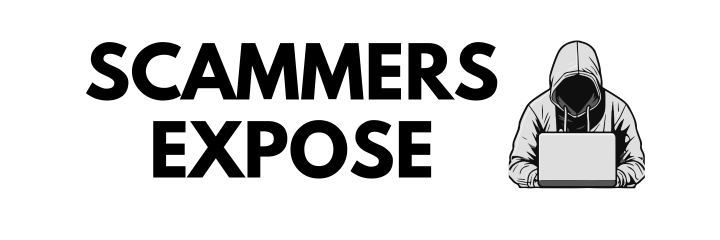





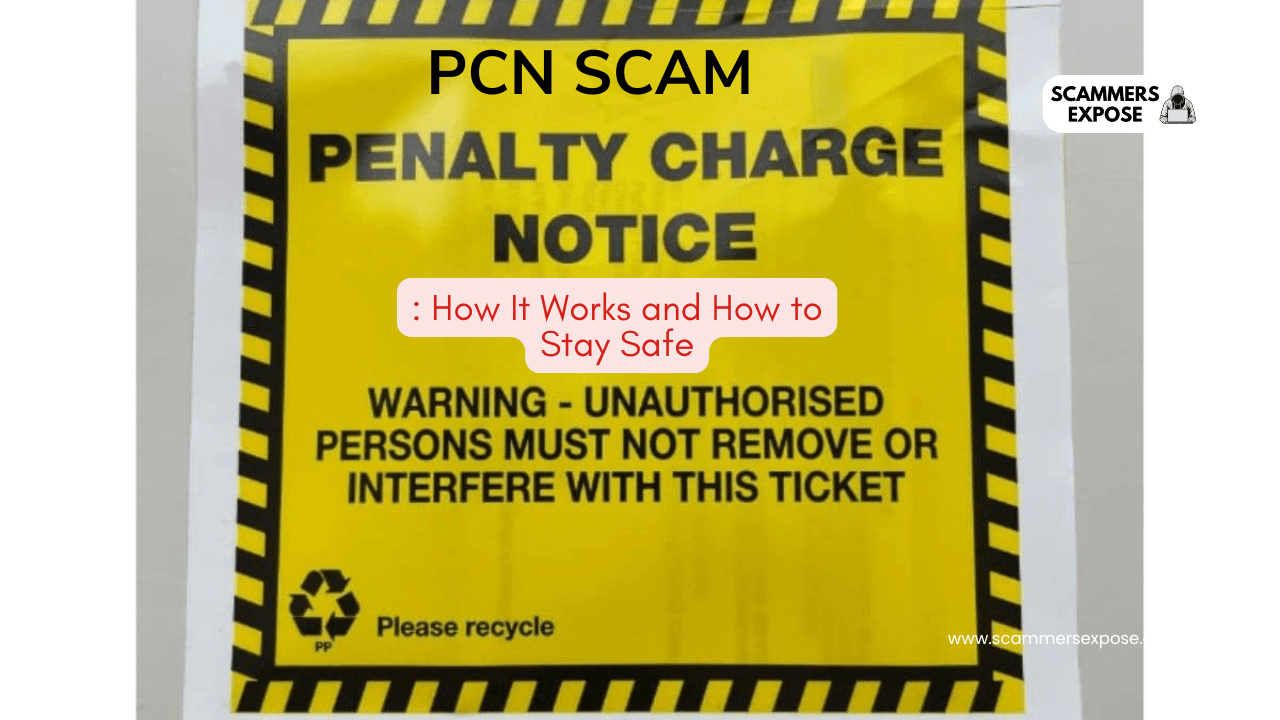
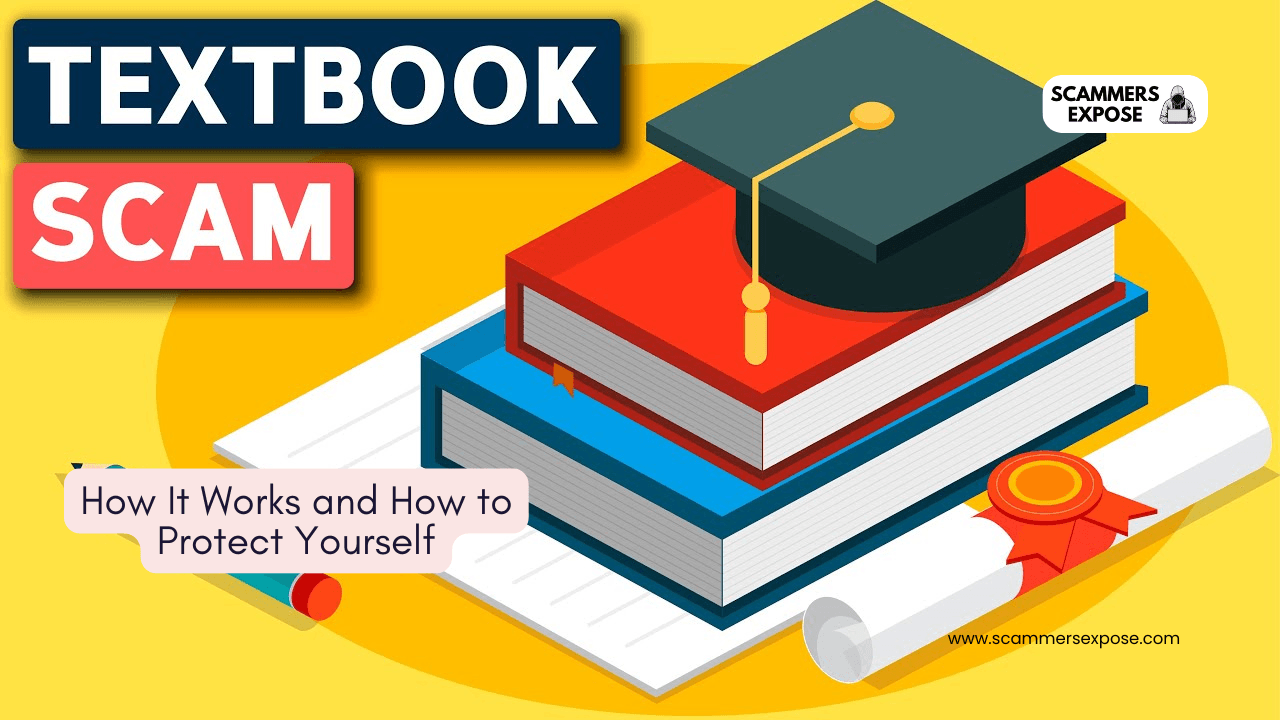
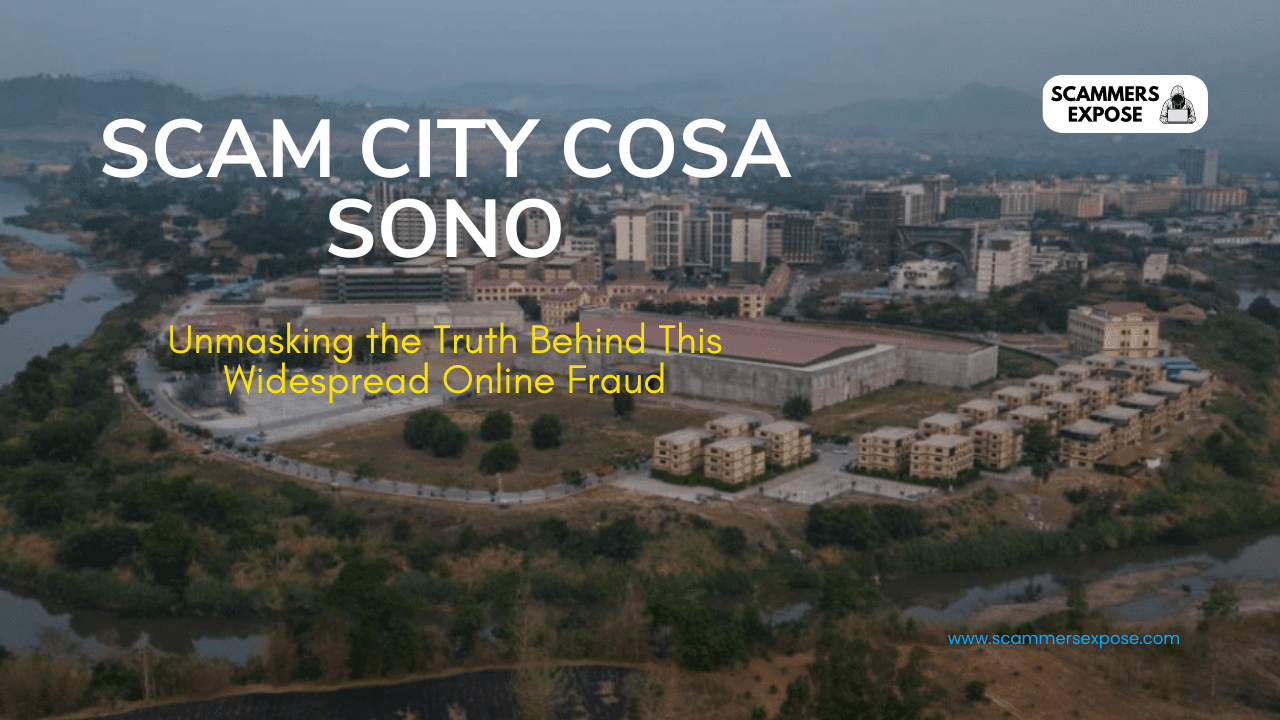
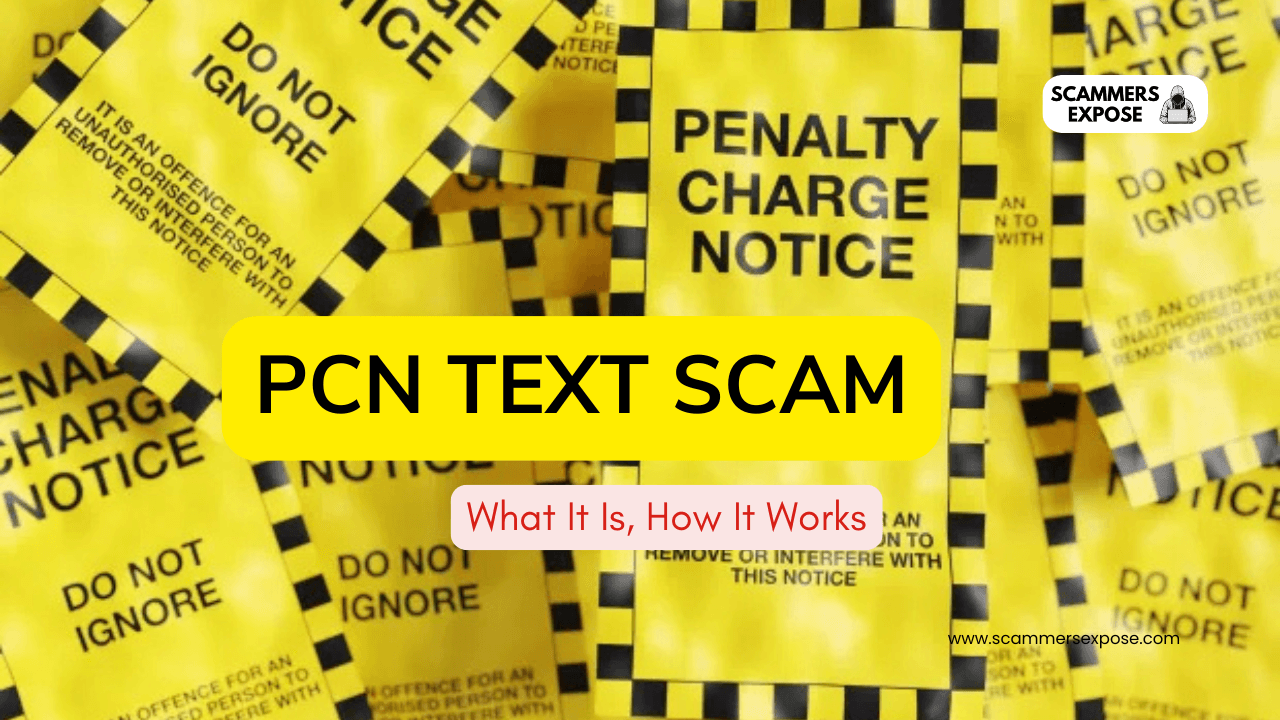
Leave a Reply